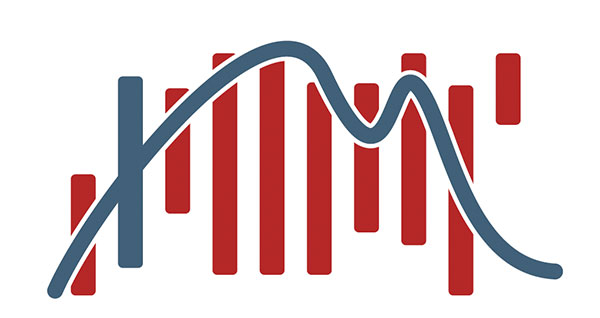
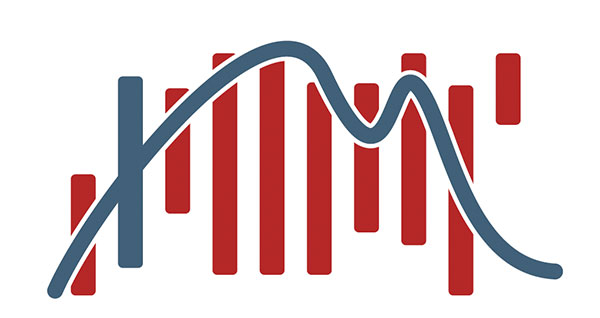
Topics
10 steps to CMS
2020-08-14
Small editorial offices, with few or only one author, can also benefit from the undisputed advantages of an content management system. Since up to now everything was practically in one hand, even a system introduction must be subordinated to these circumstances. Now concepts for modularization, structure and metadata must be developed in parallel, content revisions and corrections of terminology must be made and many other points must be considered. And all this must be done when experience with the content management system is at its lowest. With the following 10 steps, the CMS introduction is successful even in small editorial offices. My starting point for the 10 steps is after the editorial team has decided on a content management system. Then I come across a content management system with a manufacturer XML schema, terminology management and authoring support. Customizing by the manufacturer is not planned.
Presentation „10 steps to CMS“.pdf (unfortunately only in German)

Step 1: Analyze actual state
With the analysis of the actual state, the target state will be prepared. The focus of this analysis is on terminology, writing style, structure, unsystematic tool landscape and fuzzy processes, double data entry, unsystematic and creative layout, integration of supplier data and supplier documents, limited publication possibilities.

Step 2: Editorial Notes
- Terminology rules
- Writing rules
- References to related files
(sample instructions, style file of the content management system (XSLT), templates for graphics, fonts used, graphics libraries, settings and configuration files of all applications involved in processes) - Software application rules (no manual)
- Storage structure and object naming (inside and outside the content management system)
- Application rules for the XML scheme
- Modularization rules
Editorial notes are filled in when there is a need to do so, when the content management system allows freedom in certain places and when it is generally recognized that something needs to be regulated.

Step 3: Terminology
- Editorial notes regulate what is a “manageable” term and define rules on how new terms are created.
- In the terminology management the terms are created and evaluated with their names and synonyms (preferred / allowed / not allowed).

Step 4: Writing rules
Like uniform terminology, writing rules ensure that information modules can be used seamlessly in different contexts. Editorial notes should contain rules for this:
Lexicon
Unlike terminology, a purely descriptive vocabulary is built up here. For example “disassemble” is included, but not ” remove”.
General writing rules
Comprehensive writing rules can be definitions of sentence length, sentence brackets, sentences not to be interrupted by lists, notes on abstraction and differentiation, media-neutral writing.
Specific writing rules
Write rules that are linked to XML elements or structures should also be created in this way. For example XML element <heading> with the rules “In headings no complete sentences” and “In headings no subordinate clauses.”

Step 5: Graphic concept
- Identify and systematize functional images. Functional pictures are for example title picture, type plate, inventory picture (assemblies, safety devices, labels), safety signs etc. In step 8 “Information modeling”, these functional images are assigned to XML elements and XML attributes.
- Processes determine the application with which source data is taken over, prepared (projection, visibility, sections, position; separation) and enriched (non-modelled parts, supplier parts, additional graphic information, arrows …, item numbers …, technical information in text form).
- In the workflow, transfer formats are defined and the administration and update procedure is regulated.
- Presentation conventions standardize the type of graphic information transfer. These conventions are archived in styles and libraries in templates and configuration files.

Step 6: Define target state
Steps 1 to 5 define the target state in a sample documentation. The sample documentation may already contain markers for variants. However, placeholders for open points are also possible. Product specification, perfect layout or perfect sequence samples are not yet mandatory.

Step 7: Training
Training in the use of the content management system creates trust and confidence through understanding. The training should be goal-oriented and not application-oriented. It is crucial to recognize the systematics in the application in order to be able to transfer known working techniques to other working techniques. Potential and limits of the editorial system must be clearly communicated for future requirements.

Step 8: Information Modeling
Information modeling concerns microstructure, macrostructure and metadata. The microstructure is the structure in the modules. It corresponds in principle to the XML schema. But that is not all, because despite validation there is still a wide range of how elements can be combined. Furthermore, the handling of generic XML elements, for example <paragraph></paragraph> must be regulated. Such elements can be given systematic semantics with attributes.
The macro structure corresponds to the modularization with the questions: What is a module and how big is a module? Answers to these questions result from reusability and systematics. For this purpose, the content is analyzed, information types (description, warnings, etc.) are categorized, sequence patterns, functional units and labels are assigned to them and synchronized with the given XML schema. Specifications for reuse concepts (reuse pool, maximum document), submodularity, substructures and storage structure must be defined.
With metadata, and here in particular with classifications, the content receives characteristics for finding for use or filtering in a publication. Ideally, classification structures are built up and assigned to modules on the basis of intrinsic (“coming from inside”) product characteristics (hydraulics / 100 bar) and extrinsic (“coming from outside”) information characteristics (service / repair instructions).

Step 9: Data transfer
The often expressed wish for a direct data transfer is hardly possible after steps 1 to 8, because too many changes result for the content. But in detail, a lot is possible with system support. Created modules should immediately be named, filed, classified and inserted into a structure correctly and rule-based. Languages should be able to be reproduced acceptably efficiently at the translation service provider with the translation memory.

Step 10: Use of content management system and information model
Now content can grow based on rules. Through typical mechanisms of an content management system, content is under control. Reviews of the information modeling can be used to react to new requirements and also to the possibilities of the content management system.

