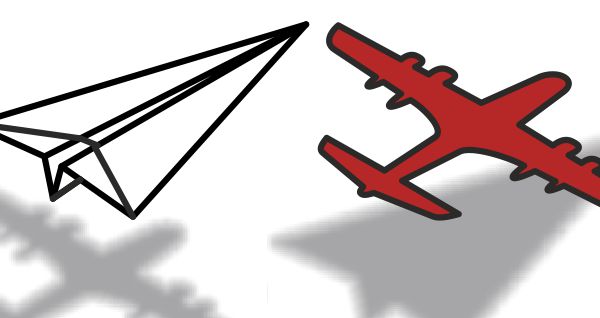
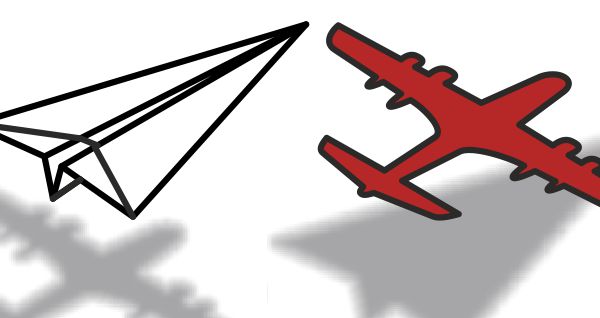
Facts
Light and shadow
2020-06-20
Light and shadow are not particularly typical in the classic, dry technical illustration. And yet light and shadow are a means of visualizing three-dimensional relationships. Quite simply: If an object is directly on top of another, or is located at a distance above it and casts a shadow under the right lighting conditions.
Light and shadow in Corel DESIGNER
The interactive tools for shadows from the tools palette:
These interactive shadows form a functional group with their control group or control object, clearly visible in the Object Manager. The shadows depend on their control group and follow every change. The shadows can be adjusted using the properties bar or the interactive sliders, directly on the active object.
- Background shadow
Detailed configurable shadow, with transparency, gradient, dimension, mixing with the background and much more. - Block Shadow
Configurable, hard and monochrome shadow, with options to simplify the shadow.
For the example here, paper airplane and real airplane, the background shadow was separated from the object via the context menu and simply swapped.


